In today’s world, businesses and researchers need smart tools to make sense of complex information. One of the most trusted ways is using Power BI for data visualisation, which helps turn raw numbers into clear charts and dashboards. Because of that, professionals can quickly understand patterns and make better decisions. If you are interested in learning how to handle data, then adding quantitative data analysis training to your skills can also make you stronger in this area. With the right mix of practice and tools, even beginners can learn to show their insights simply and powerfully.
What Makes Power BI a Powerful Tool?
When it comes to data visualization, Power BI is one of the top choices. But why is it so effective? Below are some strong reasons:
- Easy to use: Simple drag-and-drop features make creating visuals easy.
- Integration options: Connects with Excel, databases, and cloud services.
- Real-time updates: Dashboards show live data for instant insights.
- Cost-effective: Offers free and affordable plans for teams.
- Custom visuals: Users can design charts that match their needs.
Because of these points, Power BI has become one of the best data visualization tools in the market. If you also combine it with data science training for research, the insights can be even more impactful.
Key Benefits of Using Power BI for Data Visualisation
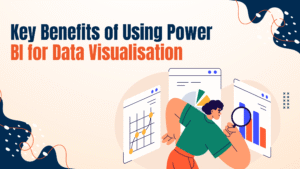
There are many reasons why professionals and organisations trust Power BI. Below are some important benefits:
- Clear visuals: Helps present complex data in simple charts.
- Better decisions: Provides insights that lead to faster actions.
- Collaboration: Teams can share dashboards easily.
- Flexibility: Works with both small and big data sets.
- Global reach: Useful for businesses and researchers worldwide.
So, if you are a student or professional, learning Power BI along with Tableau for researchers can help you compare which tool suits your needs. Also, many experts recommend quantitative data analysis training so you can understand how to use these visuals in real projects.
Best Practices for Effective Data Visualisation in Power BI
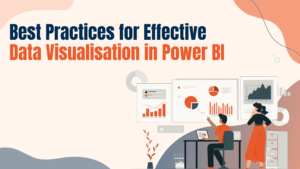
Making visuals is simple, but creating effective visuals needs best practices. Here are some points to follow:
- Know your audience: Decide if the report is for managers, students, or clients.
- Choose the right chart: Use bar charts for comparisons, line charts for trends.
- Keep it clean: Avoid too many colours or unnecessary graphics.
- Highlight key data: Focus on the most important numbers.
- Use filters: Let users explore data in different ways.
If you apply these steps, then using Power BI for data visualisation will become much stronger and more professional. In addition, joining data science training for research helps you learn how to design visuals with real meaning, not just style.
Common Mistakes to Avoid in Power BI Visualisation
Even though Power BI is easy, many users still make mistakes. Below are some common ones you should avoid:
- Overloading dashboards: Too much information confuses the reader.
- Wrong chart type: Choosing the wrong chart can mislead insights.
- Ignoring updates: Not refreshing data leads to outdated results.
- No clear story: Visuals without explanation fail to deliver value.
- Skipping training: Avoiding quantitative data analysis training limits growth.
If you avoid these mistakes, your reports will look professional and easy to understand. Moreover, by combining Power BI with tableau for researchers, you can also avoid over-dependence on one single tool and keep your analysis flexible.
The Future of Data-Driven Decisions with Power BI
The future of data visualisation is growing fast. Power BI is becoming more advanced with AI features, predictive analysis, and automation. Here are some trends to expect:
- AI-powered insights: Automatic suggestions for patterns in data.
- Mobile dashboards: Access reports anytime, anywhere.
- Deeper integration: Works with Microsoft Teams and other platforms.
- Research support: Useful in education, science, and business.
- Community learning: Strong network for knowledge sharing.
At Resilient Foundation, we believe that tools like using Power BI for data visualisation can make learning simple and powerful. That is why we promote data science training for research, quantitative data analysis training, and other skill-building programs. If you want to stay ahead in the digital world, then learning the best data visualization tools, such as Power BI and Tableau for researchers, is the right step. Because of that, you can create better decisions, stronger insights, and a smarter future.

